How to Download Music from YouTube on Mac with Airy
- Free YouTube music downloader - all-in-one app for your music needs
- No usage limitations and restrictions on music and video downloads
- Lightning-quick batch downloading of playlists and channels
- You can use YouTube free music downloader for Mac and Windows

How to Download Music from YouTube on Mac or Windows
Airy YouTube to MP3 app ensures that you get both great user-interface and user-experience, without compromising on video and music quality. We aimed to make this YouTube audio downloader so easy to use and navigate, that anyone - beginners or advanced users - would be able to maximize this app with ease. All it takes is 3 simple steps to get started and you’re off and running.
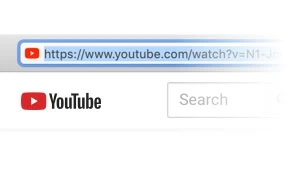
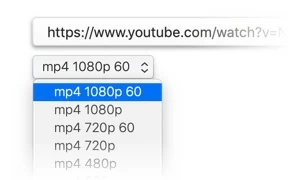
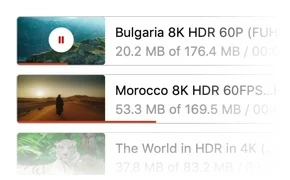
Download YouTube Music on Mac or Windows in a Breeze
Listening to your favorite music offline shouldn’t be a luxury. We believe that you should be able to consume content on YouTube whenever you want - with or without an internet connection. So that’s why we created Airy, a complete YouTube downloader music app for your Mac or Windows computer.
This YouTube music downloader comes ready to use with tons of great features that you’ll love, like quick batch downloading, various format and resolution options, playlist creation, and more. Here’s everything you’ll get when you choose Airy, the best YouTube music downloader today.
Uncapped and Unlimited
Customize Your MP3 Playlists
Full Channel Music Download from YouTube
Browser-Friendly Integrations
FAQ
Airy lets you download two videos for free, with all of the features available. But we’re so confident that after you get to using Airy, you’ll be more than happy to pay the small cost for the license key to Airy.
Submit your email address to get link for quick download and get started!
What others say about Airy