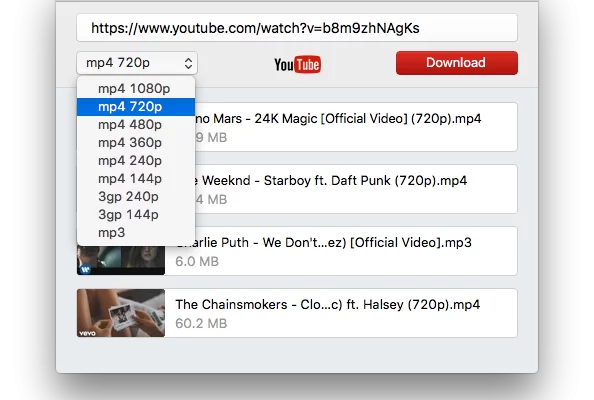YouTube is a mainstay of modern culture. It dwarfs other streaming services, siphoning content from around the world. Many YouTube to MP3 playlist converter solutions have been implemented to download YouTube videos, both separately and in bulk. We have tested and picked out the best ones. What follows is a list of these options.
Best YouTube to MP3 Playlist Converter - Airy
Airy YouTube playlist downloader is distinguished by simplicity, safety and functionality. You can find versions for Windows and macOS. The interface fits in a single window. It doesn’t just convert YouTube playlist to MP3. Airy is a fully featured download manager of its own – the downloads can be tracked, paused and continued at any time.
For the downloaded videos, you can select format and quality. Airy is well-suited for musical downloads – audio can be fetched separately, cutting down on file size and download time. Combine that with the capability to download playlists – and you’ve got the perfect utility for a music fan.
How to Convert a YouTube Video to MP3 with Airy
1. Find a YouTube video that you’d like to get. This also works for playlists.
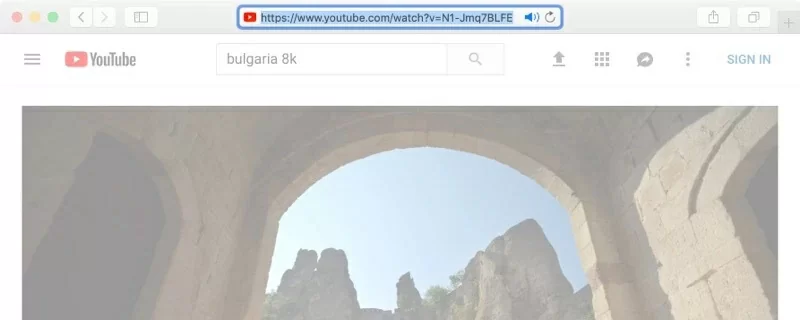
2. Copy the video URL in one of these three ways:
- Copy video URL from the address bar.
- Press “Share” and select “Copy to clipboard”.
- Right-click on the video and choose “Copy video URL”.
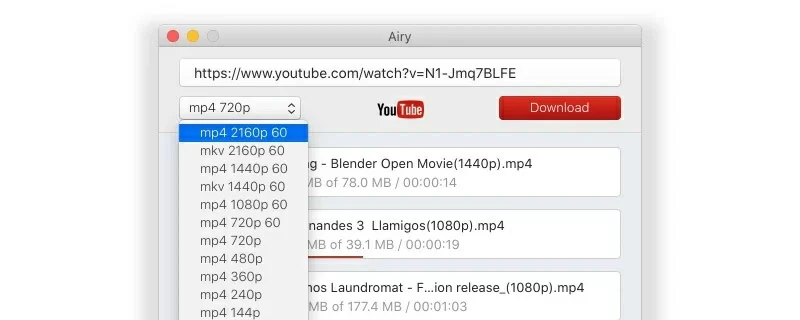
3. Paste the video into Airy and press Download.
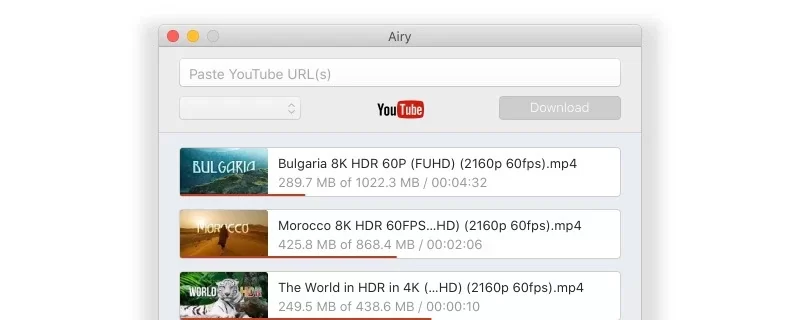
You don’t have to wait for it to finish, either! Airy supports multiple parallel downloads, so if you want to, go looking for another file!
Convert YouTube Playlist to MP3 in Your Browser - Y2Mate
Browser extensions are the lightweight cousins of desktop apps. They rarely offer the same variety in terms of features and settings. Still, for simple tasks, they may be a viable YouTube playlist downloader option. As an example, we’ve chosen Y2Mate.
Y2Mate modifies every YouTube page that you visit, adding a “Download” button next to “Subscribe”. It nails the YouTube look, and blends in with the site perfectly. Certainly, what YouTube to MP3 playlist converter extensions can’t achieve feature-wise, they often make up for with smooth integration.
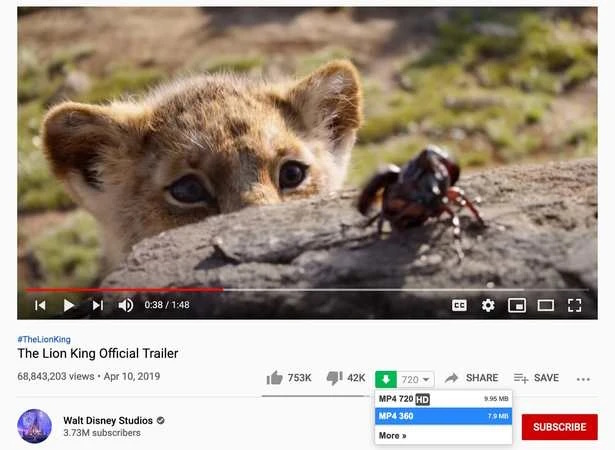
How Do You Convert a YouTube Video to MP3
- Go to your desired video.
- Look for the “Download” button. It will open a drop-down menu with options for quality and formats.
- Choose one, and it will start downloading.
Airy Browser Integration
Airy also has the option to integrate with your browser. However, it is a special case; Airy YouTube playlist downloader avoids the limitations of browser plugins. This is achieved by keeping the main functionality in the desktop app via a bookmark in your browser.
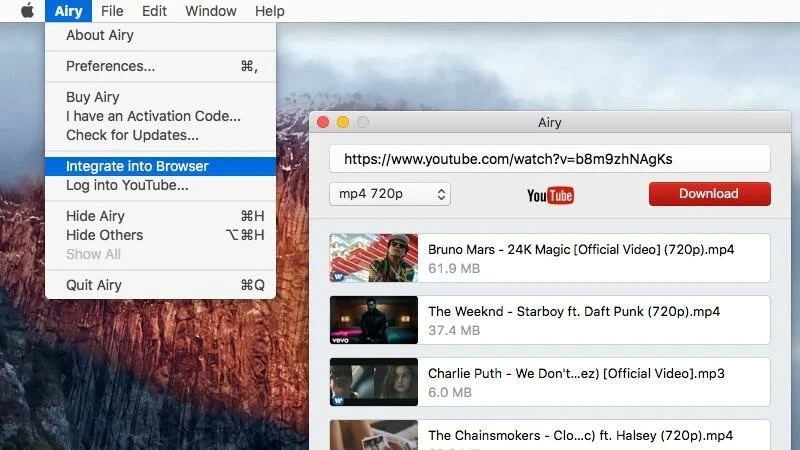
How to Convert a YouTube Video into MP3
- Open Airy drop-down menu.
- Select “Integrate in Browser”.
- A web page with instructions will open.
- Create a bookmark out of the “Open in Airy” link on that page:
• Either drag the link to your bookmarks toolbar
• Or copy the link and make a bookmark manually - Now, when you’re on any video or playlist page, click on the bookmark. The URL will automatically load in Airy.
- Proceed as you would with a normal download.
Online YouTube Playlist Downloader
Finally, there is a class of YouTube playlist to MP3 converter that requires almost no setup. Sadly, that’s where their benefits end. There are websites on the internet that provide a conversion service, with no need for you to install a local app.
There are two problems with them: firstly, the file has to be downloaded to an external server, converted there, then downloaded to your PC. It’s much slower than the alternatives. And secondly, these websites tend to be shady and chock-full of ads.
If you’re in a pinch, we suggest using youtubetomp3.sc or ytmp3.cc. Both are similar, and using them is relatively simple: paste a YouTube URL into the text field, choose your quality and “Download”.

Frequently Asked Questions
If you still have unresolved questions, we might have some answers below.
There aren’t many apps that can do that on iOS; however, Syncios is worth considering. If that isn’t an acceptable option, we suggest using the best YouTube to MP3 converter – Airy to download the playlist, and then transferring it to the phone through the use of a Lightning/USB cable.
The solution is similar to iOS. There might be more apps that do the job, but they will definitely be shady and riddled with ads. Just use a YouTube playlist to MP3 converter on your PC or Mac, preferably Airy. Then the files can be sent via USB.
While many apps offer a playlist download feature, only Airy can minimize the amount of clicks needed to download a playlist. By using the browser extension, your chosen playlist will be instantly queued for download.
You can consult the list above for a comprehensive answer. However, our top pick will always be Airy YouTube converter to MP3. It’s sleek and perfectly suited to the task. Barring that, it’s completely ad-free, unrestricted, multiplatform and has a plenty of options. Airy’s sheer simplicity gives it an edge over any contender, so it’s hardly necessary to consider any other conversion software!
Your best bet would be a commercial, well-supported desktop app. A YouTube playlist to MP3 converter you can trust. Coincidentally, that’s true for Airy! It’s a good pick if you don’t want to risk infecting your PC or Mac with malware. Given how good it is and how well it sells, the developers have no need to include any unwanted software. And they hold cybersecurity in great regard.
Technically. In some places. With some exceptions. And it depends whether YouTube cares, or if it hurts their profits. Honestly, don’t bother. If a corporation wants to crush you, and take everything away, it will. A few pirated videos won’t change anything.