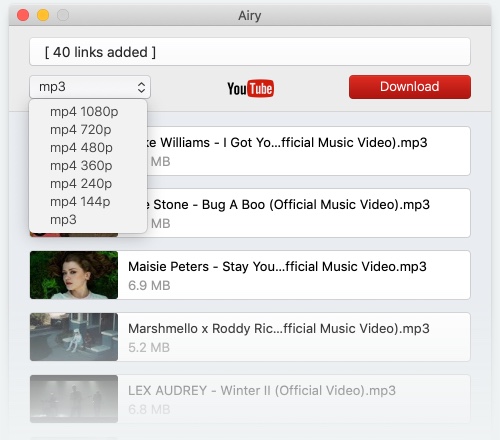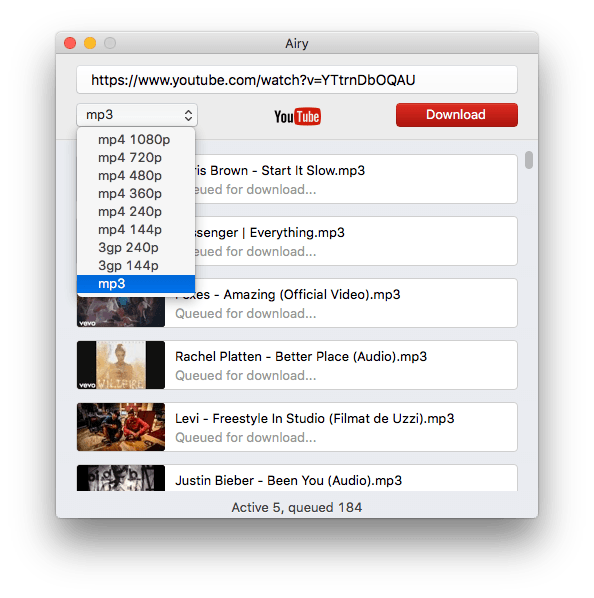2. iTube Downloader
This downloader is a straightforward tool that doesn’t offer a whole lot, but can handle basics. It lets you download just audio for playback on iPad, iPhone or another device, and also offers a range of different formats to download in. It also lets you download in batches, and download entire playlists. It’s pretty easy to use, but doesn’t have the extra usability to put it at the top of our list.
How to Download with iTube
iTube functions in a similar way to Airy. Here are the steps you need to take:
- Navigate to your desired video on YouTube.
- Copy the page URL.
- Open iTube, and paste the URL into the search box.
- Take your pick of preferred format.
- Download, and enjoy your content.
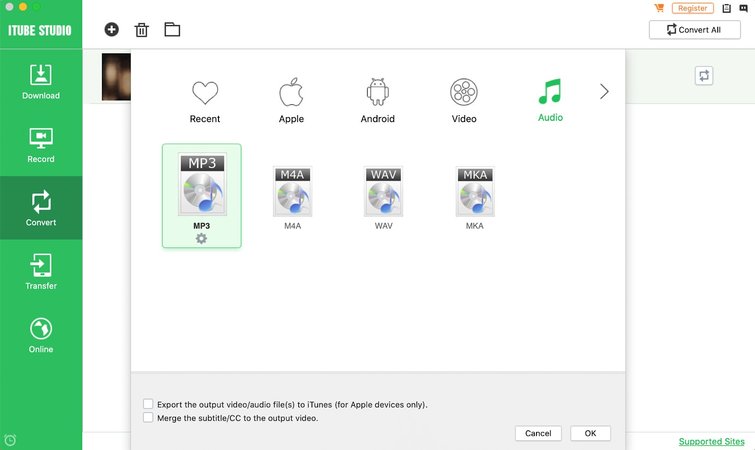
Pros
- Can record a live stream from your screen
- Handles conversions
- Range of formats
Cons
- Expensive
- Can’t auto-convert downloads to all formats
Price: $19 for a year, $29 for lifetime license.