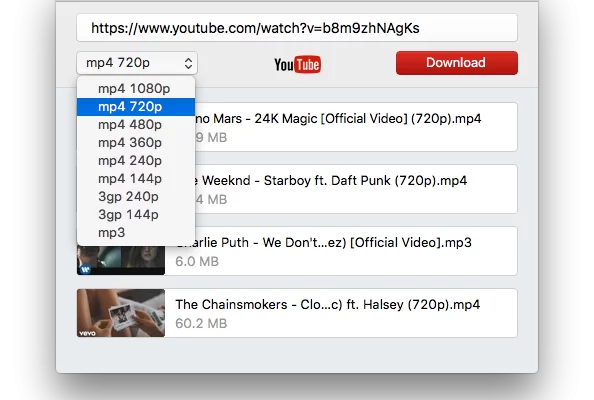Looking for the best YouTube Downloader for Mac that can convert YouTube videos to WAV format? If so, then this article is especially for you. Here we have listed the 8 best YouTube to Wav Converter tools aimed to help you deal with this issue.
Converting a YouTube video to WAV can be accomplished with different software. It’s similar to a YouTube to MP3 converter – except for the resulting file. WAV may be preferable to MP3 when you intend to use the file on a Windows PC, rather than Mac. Whatever the case, the list below contains the best apps you can use to create .wav files based on YouTube music and clips.
WAV audio format. Knowledge base
A WAV file is a raw or uncompressed audio format that contains all the minor and major details of an audio file. It was developed in 1991 by Microsoft and stands for Waveform Audio File. This file format has containers for storing the details of an audio file such as audio data, bit rate, sample rate, and track numbers. WAV always gives the best listening experience because it doesn’t lose any audio detail. In other words, it is a lossless audio format that does not reduce the size and quality of the audio file.

So, what are the advantages of the WAV format:
- Simple lossless format
- Minimal modification of the original file
- Low compression rate
- High-quality recording
- Impeccable quality
- Instant unpacking – “on the fly” with economical use of the processor
- Wide distribution and support by a large number of programs and audio devices
- Always retains the original recording quality
- WAV is suitable for editing and recording
A vast majority of people prefer listening to music in WAV format mainly due to the uncompressed lossless format. In order to listen to YouTube music at its best, you need to convert your preferred YouTube videos to WAV format. A YouTube converter to WAV is a utility that helps convert YouTube content to a WAV file. You can either convert the already download YouTube video into WAV format or simply download the file in WAV format. As you can see converting YouTube to WAV can be done in an easy and quick way.
Best YouTube to Wav Converters
Loader.To
Loader.to is one more efficient online YouTube to WAV converter with a user-friendly interface developed to convert not only single files but also the whole YouTube playlists into WAV format. The service can boast about the high converting speed, converting video to different audio/video formats. This online converter allows you to download video/audio files no matter what device you are using.

Features
- Wide range of audio formats both for downloading and conversion
- Ability to convert the whole playlist into WAV format and not only
- No registration required
- High converting speed
By Click Downloader
By Click Downloader is a great and easy-to-use YouTube to WAV converter. In addition to this hosting resource, it also supports downloading files from Facebook, Vimeo, Dailymotion, and other sites. The developers have tried to make this application as comfortable as possible. You just need to select the format, the folder into which the audio will be downloaded, in the search bar indicate the name of the file, and click download.

Features
- Download entire playlists and all videos from your favorite channels
- Convert to MP3, MP4, AVI, FLV, WMV, 3GP, WEBM, MKV, WAV, AAC, and M4A
- Export from YouTube to Music (formerly iTunes)
Movavi Video Converter
Movavi is a pretty good choice that offers a number of different features to users. It’s a handy tool for converting YouTube to WAV, as well as a number of other options. It can handle a huge range of different formats, well over a hundred, and lets you download in good quality HD. On top of that, it allows you to edit videos – rotating, cropping or merging fragments. It’s a free tool and a great option for decent usability.
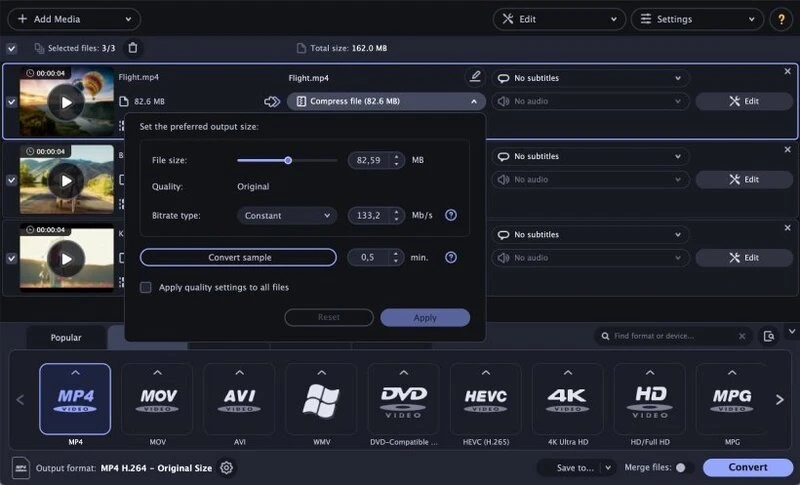
Features
- Impressive download speeds
- Offers a great range of different formats
- Editing features make it stand out from other downloaders
Wondershare Filmora
Another great downloader and YouTube to WAV converter, Wondershare is an effective tool that can deliver in a number of different areas. It lets you edit and add video effects, which is a great option. On top of that, it gives you a huge amount of different formats to download to. It can handle a range of different online platforms, guaranteeing that you can get the content you’re looking for in seconds and enjoy on AVI or another player.
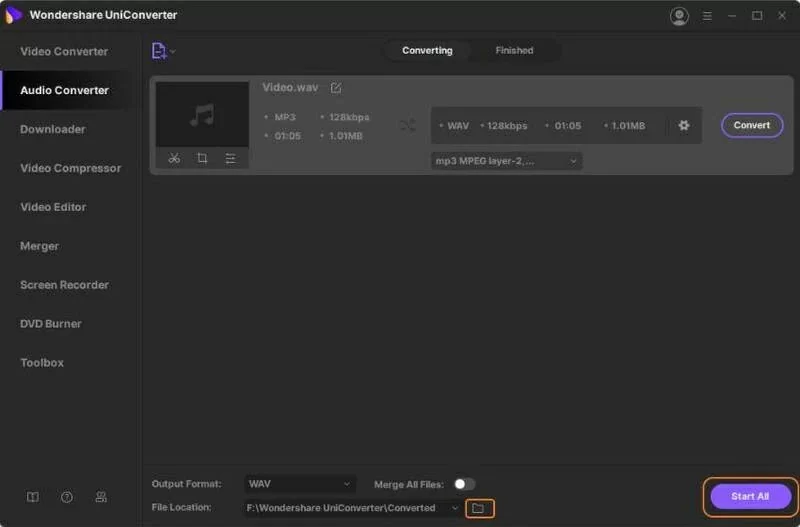
Features
- Huge range of different effects to apply
- Good choice of different download formats
- Lets you burn straight to DVD
- Good usability and effective interface
Savethevideo.com
Savethevideo.com is an online YouTube to WAV file converter that lets you download and convert in a range of different formats. It’s a great way to download from a range of the top online content platforms such as Dailymotion, Vevo or Soundcloud. On top of that, it’s available in both Windows and Mac versions, meaning it’s useful for the vast majority of users. You can also simply use the online version, which will feature limited support and updates, but is still a good tool for anyone looking to download or convert.
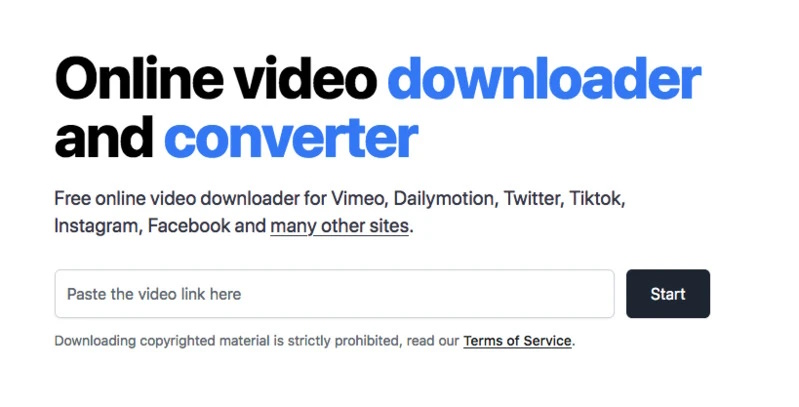
Features
- Available in both online and desktop versions
- Good range of languages supported
- Doesn’t cost anything
- Gives a limited amount of editing options
YTBTO
YTBTO is a great choice if you’re looking for a great YouTube to WAV converter. As with the other options, you simply copy and paste the URL, and download in your selected format type. Beyond that, there’s not a whole load of extra features. That said, it can get the job done and offers basic usability.
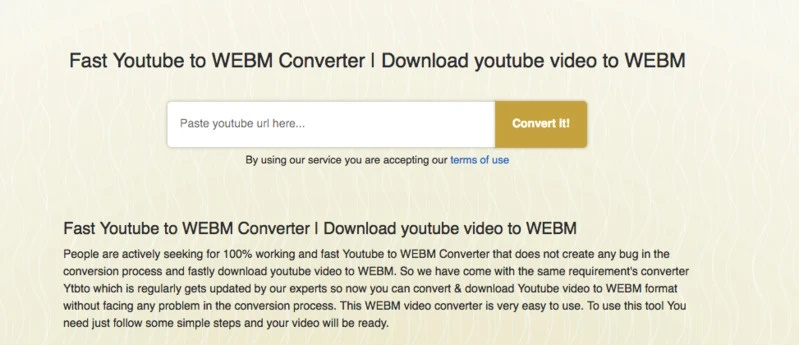
Features
- Easy conversion to different format types
- Works with popular streaming platforms
- No registration or payment required
- Great range of different formats for download, including 4K
iTubeGo
iTubeGo is a great YouTube to WAV converter, with a few extras that we haven’t seen in the other options we’ve looked at. It handles a standard range of different formats and file types, as you’d expect. But the most useful thing about it is the fact that it can automatically search for subtitles, making it especially useful for anyone planning on downloading a lot of subtitled films or movies.
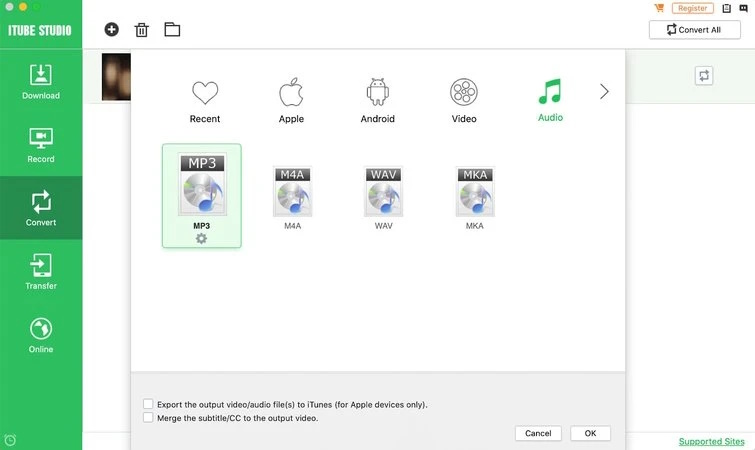
Freemake Video Converter
Freemake is a great YouTube to WAV converter that can also handle a wide range of other formats and file types. It’s straightforward to use, all you need to do is copy and paste the URL of the YouTube page to the video converter. It lets you take your pick of movies, music, TV, and more. And it allows for a conversion to WAV once you’ve downloaded your chosen content to iTunes or another player.
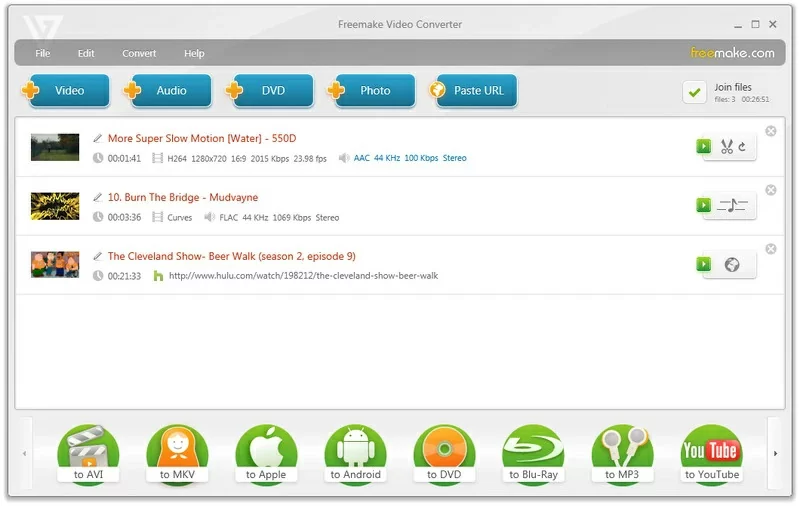
Features
- Range of different conversion options such as ogg file
- Lets you download from any device such as iPad or iPhone
- Supports multiple simultaneous uploads
- Great selection of formats
Conclusion
Here we have gathered our top 8 YouTube to WAV converter apps. We have based our estimates on ease of use, downloading and conversion speed, and conversion time. Try and use any of them, choose the one you liked most, and enjoy converting YouTube videos to WAV format and downloading them in a few seconds.
Frequently Asked Questions
You can choose one of the Youtube to WAV converters online described above in this article. Converting procedure is very simple. All you need is to copy the URL and paste it into the converter and choose the desired format and quality and download Youtube music with ease.
Audio quality used by average YouTube to .WAV converter can vary from 32 kbps to 320 kbps.