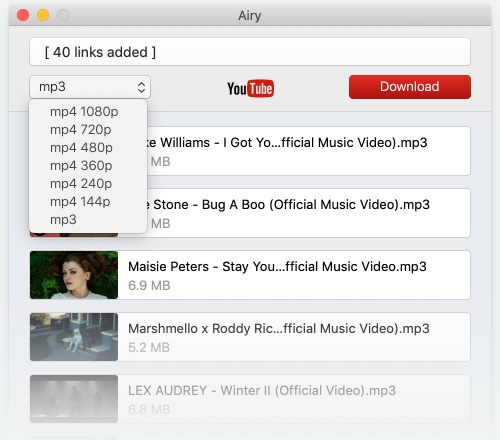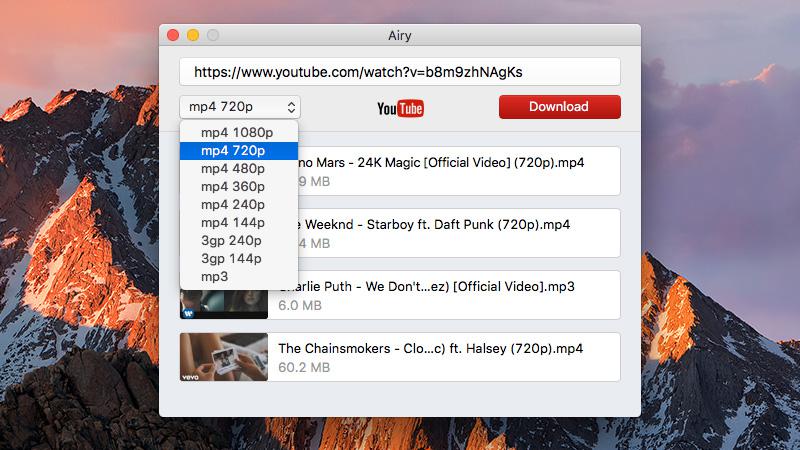2. Gihosoft TubeGet
Gihosoft TubeGet is another suitable alternative to the YTD software that we’d like to take a look at. It’s a handy YouTube video downloader that’s available for Windows and Mac. Apart from YouTube, it gives access to over 1000 sites, including Vimeo, Facebook, Twitter, and Reddit. In terms of resolution, it supports up to 1080P, 4K & 8K.
Gihosoft TubeGet lets you grab YouTube channels, channels, thumbnails, 48/60FPS video, 3D video, 360°video and more. Last but not least, you can manage your download history.
The program is free of charge. The paid version gives additional perks such as one-click download mode (once you preset download formats, directory, etc.) and adding subtitles to the video by merging the two files.

Pros:
- Free version offers free lifetime update
- Also works as a converter: YouTube to MP3, or WebM to MP4, AVI, MOV and MKV
Cons:
- YouTube downloads and conversion are limited to 5 times/Day with the free version