Airy – Best 4K Video Downloader
Airy is the ideal tool for anyone looking to download high quality videos from YouTube. All it takes is a few seconds, and you’ll have an entire page or playlists ready. It’s the perfect YouTube downloader for Mac to convert online video to offline, offering a range of different features that are 100% easy to use.
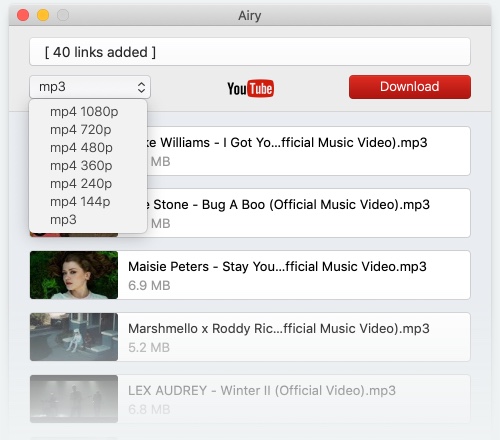
How to Use Airy YouTube 4K Downloader
Install Airy and grab your page URL
Navigate to the page you want to download from.
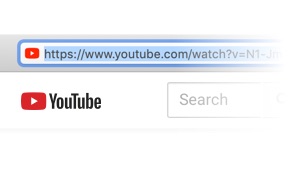
Highlight the page URL and copy it
Paste the URL straight into the box in Airy
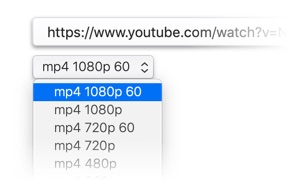
Choose your preferred format, hit download
The file will be sent straight to your preferred download destination.
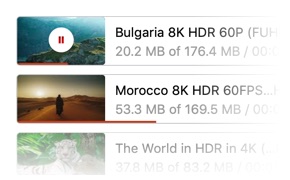
Quick and Clean Way to Download MP4 from YouTube – Mac
There are plenty of YouTube 4K downloader online options on the market, However, few of them can rival Airy. Airy offers complete convenience, letting you download files in seconds to whatever format suits you best, whether on macOS or Windows. The app has a number of features that put it a step ahead of the competition. First of all, it offers impressive download speeds, letting you get files in seconds. On top of that, you can rip entire playlists, as well as downloading just the audio if you want to increase your music library. Downloads are HD, and you can even rip subtitles to .srt files if needed.
What Makes Airy the Best 4K Video Downloader?
Single videos or entire playlists
Create your own offline library
Minimum interference while operating
Safeguard content from online restrictions
Build as big a library as you wish
Choose your ideal format and quality
▪ Excellent speeds for download and conversion let you get your content as quickly as possible.
▪ No personal information required - everything is 100% private, and Airy 4K Video Downloader only interacts with the pages you want on YouTube.
▪ Great at handling large amounts of downloads, with no limit on space.
▪ An amazing 20 different translations available, making the app accessible to just about anyone.
FAQ
- First of all, head to the YouTube page with the video you’re looking for. You can use 2160p in the search box to ensure you get the quality you’re looking for.
- Copy the URL from your browser, and paste it into the Airy 4K Video Downloader.
- Choose your format as MP4, and select the 2160p option in quality.
- Hit download, and you’ll get your video in 2160p quality.
Submit your email address to get link for quick download and get started!
What others say about Airy