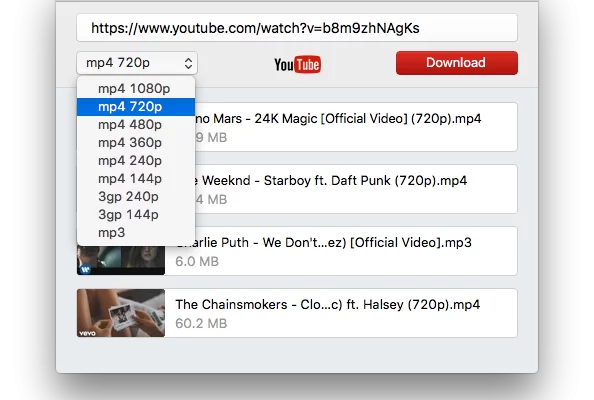When using Safari to browse the internet, you’ll notice that there is no straightforward option to download the YouTube videos you access online. However, you can add a Safari video downloader extension to allow you to do just that. You’ll no longer need to go through complicated processes to get your favorite YouTube videos available offline. Just add this YouTube downloader Safari extension and get the job done quickly and efficiently!
The Best Safari YouTube Downloader Extension
Looking for the YouTube downloader for Mac that can act as a browser extension? With a wide list of features and functionalities, Airy provides the best service for all users that want to download YouTube videos directly from their browser. It’s available as a standalone app as well and it supports batch downloads, grabbing entire playlists, and channels, or just taking the audio from YouTube videos. In other words, you can use Airy as an all-in-one app to convert everything from YouTube as offline files on your computer without limitations or interruptions.
Pros
- Download full playlists and your favorite channels
- Load videos in sequence for automatic downloading
- Simultaneous downloading option
- Music, video, movies, subtitles, and more all available for download
Cons
- Converter comes as part of the downloader, can’t convert independently
- YouTube support only
How to Download YouTube Videos Safari?
1. First of all, you’ll need to install the app on your computer. Remember that you get 2 free downloads with all features activated so you can convince yourself Airy is the best downloader.
2. Go to the Main Menu and select the “Integrate into Browser” option.
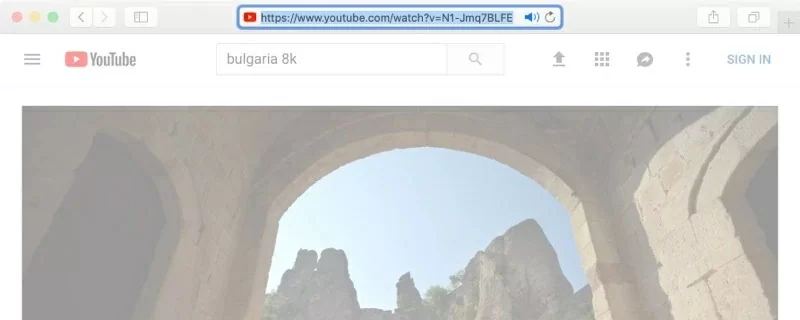
3. You’ll get a link that needs to be dragged or copy/pasted in your bookmarks bar.
4. From this point forward, you can browse YouTube and whenever you want to download a video, you’ll just click the link you added in the bookmarks bar.
5. Simply select the format for the downloaded file and hit “Download”.
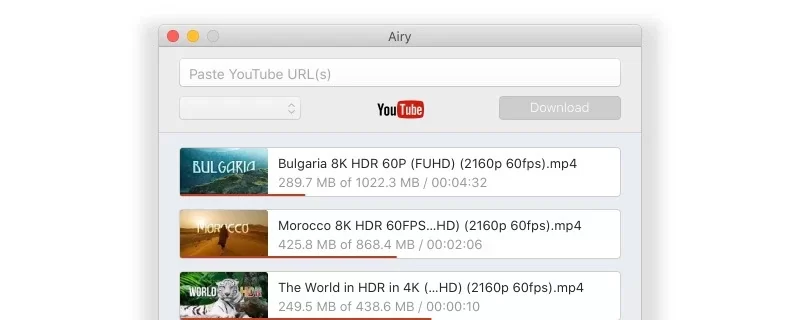
2. Elmedia Player PRO App
Another option to download YouTube videos Safari comes from Elmedia. Using this software, you won’t ever have to worry about your favorite YouTube videos being restricted or deleted. Don’t get fooled by the name of this app, even though it can deliver a fully functional media player, Elmedia Player PRO can also help you download YouTube videos with unlimited functionality. You can download in batches and grab entire playlists or channels with this Safari YouTube downloader.
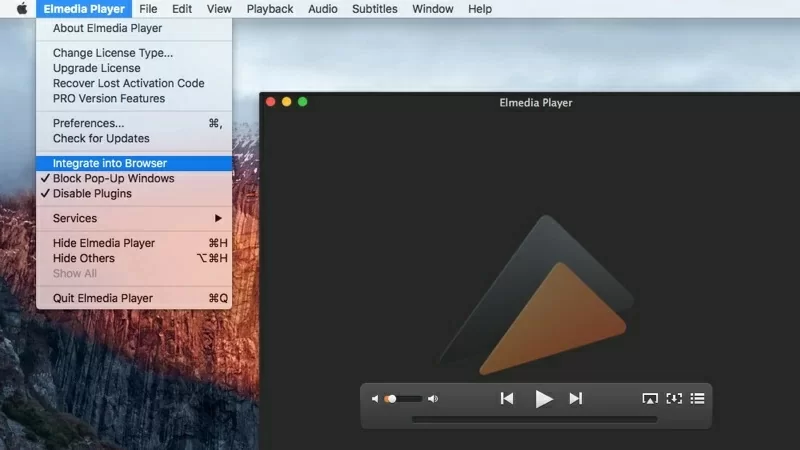
Pros
- Ultrafast HD YouTube video downloads
- Seamless MP3 audio extraction for audio-only experience
- Save time by downloading videos in batches
- Easy to use, intuitive, responsive, and reliable
Cons
- Older devices may have trouble keeping up with new updates and features
Downloading YouTube Videos in Safari using Elmedia:
- Download Elmedia Player Safari YouTube Downloader onto your Mac from the official website.
- Open the app and click on “Integrate into Browser” and drag the link into the bookmarks bar of your browser.
- Go on YouTube and find the video you want to download.
- In the bookmarks bar in Safari, click on the Elmedia button to begin downloading. From there you can choose your desired resolution and output format.
3. iTube HD Video Downloader
iTube HD Video Downloader is an incredibly useful and convenient way to download YouTube videos Safari-compatible for Mac. Not only do you get access to YouTube HD videos, but you can also download from over 10,000 supported sites. It offers great support for downloading videos in HD and also converting them into incredibly crisp and lightweight audio files as well. With a built-in private mode, ultra-fast downloading speeds, cloud storage, playlist and batch downloading options, and more, this Safari YouTube Downloader has more than enough for you to thoroughly enjoy any video you find online.
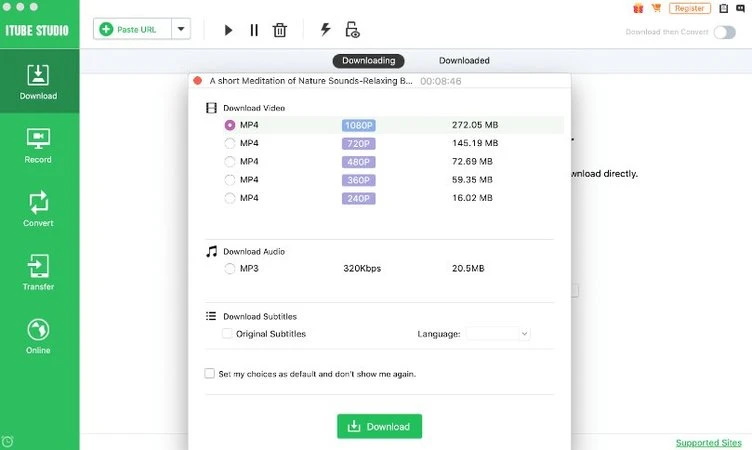
Pros
- Downloaded files are transferable between devices
- Solid legal team support
- Converter can be used separately from the downloader
Cons
- Cheap and more reliable options available
- Challenges may arise when dealing with copyright issues
How to Download YouTube Videos on Safari
- Download and install iTube Video Downloader on your Mac.
- Once downloaded, the iTube extension will be automatically installed as an extension in Safari. By going to your Preferences, then Extensions, you can see your list of extensions. You can easily start downloading videos in Safari now.
- Open Youtube in Safari. You’ll see a “Download” button appear near the top left corner of the window when a video is detected. Simply hit the Download button and the app will work its magic behind the scenes and download your video for you.
4. YTD Video Downloader for Mac
YTD is another one of those great Safari YouTube downloader extensions and it comes with a long list of hefty features. HD video downloading, converting video to MP3, easy to navigate and use, and the ability to download full playlists from YouTube and tons of other popular sites as well. And with their PRO version, you get even more, for such a low monthly subscription price. You can unlock features like multiple simultaneous downloading, an ad-free experience, an advanced panel for activity monitoring, and so much more.
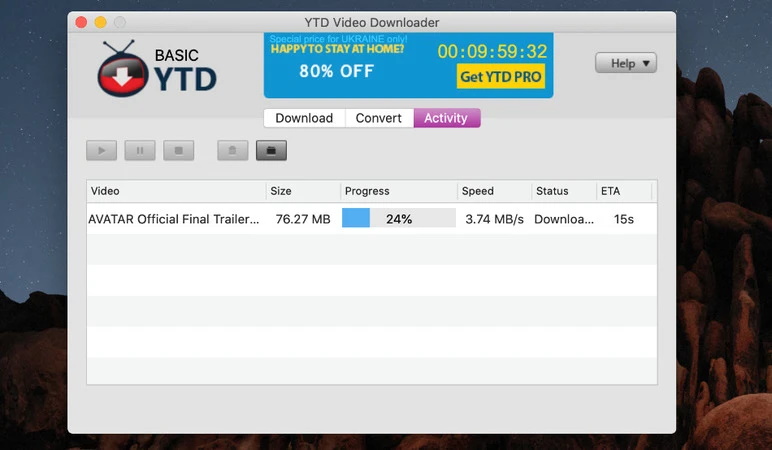
Pros
- Acts as an all-in-one Safari YouTube download app
- Compatible for use on various streaming services
- Download HD quality audios and high-quality audio extraction
- Free trial available
Cons
- Not so economically friendly in the long run
- Limited format selection available
- One-dimensional, not as versatile
5. MacX YouTube Downloader
MacX YouTube Downloader comes in as another convenient YouTube downloader that’s compatible with the latest version of macOS. Although it may seem like a standard YouTube downloader Safari app, it’s more than that. It’s a favorite of many Mac users for quick and easy downloading of their favorite videos on YouTube. Without all the bells and whistles are some other players, this app is to the point and doesn’t overcomplicate the process. It auto-detects videos in your browser and gives you the option to start downloading, you can download in batches, and the whole experience is ad-free and malware-free for your peace of mind.
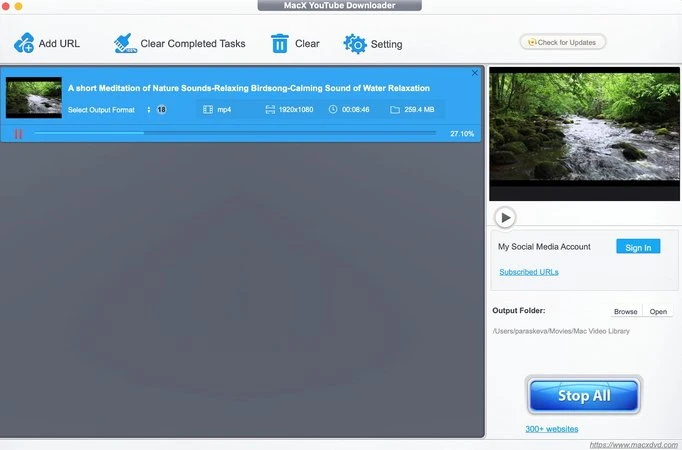
Pros
- List of supported sites is impressive
- Download videos of any format and resolution you desire, for free
- Lightning-quick downloading in batch
- Easy to use, with a support team that is competent and very helpful
Cons
- No converter feature available after YouTube video has been downloaded
- Video player is for downloaded YouTube preview, not an actual full video
- Less advanced in hardware acceleration, resulting in slower video downloading speeds
6. Clip Converter Plug-in
This app is a quick and simple way to enjoy downloading your YouTube videos, without having to install separate software for it. As a Safari-friendly downloader extension, this app makes it easy to copy and paste links from YouTube and have them ready to watch on your local file, within minutes. No hassles and pulling strings with this app. Make sure you download the most recent version of this extension to get the maximum functionality and capability.
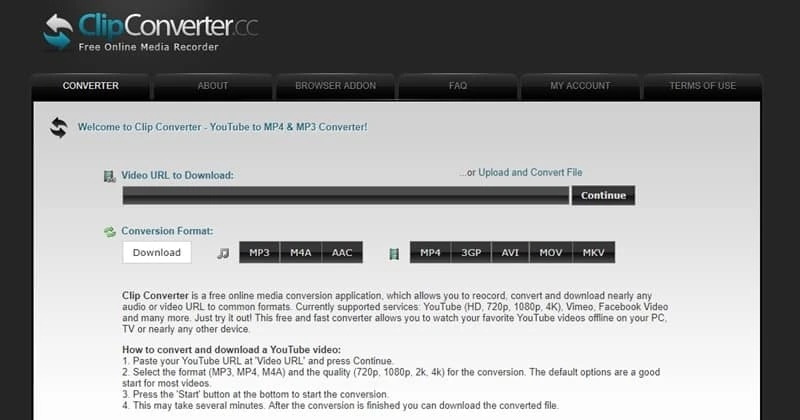
Pros
- Open source and free to use
- Safe and trusted
Cons
- Playlist options are missing
- Inconsistent YouTube video downloading as some videos may run into issues
- Shortcuts unavailable
8. FastestTube
FastestTube is a Safari YouTube downloader extension that is a great option for anyone looking to download a local copy of their favorite videos from YouTube. FastestTube supports full HD and 60fps downloading, removes ads and annotations from videos, and more. And best of all, FastestTube is also compatible with other popular browsers such as Chrome, Firefox, Opera, and more.
Something to keep in mind: users have recently reported some difficulties with downloading this app for Safari, so you may want to try it out for yourself to see if it works for you. FastestTube should be out with a patch soon if anything.

Pros
- This YouTube downloader Safari extension works just as well with other popular browsers like Chrome, Firefox, and Internet Explorer. The extension gives the user many options when it comes to downloading like being able to remove annotations, auto-play, and ads. Overall, it’s a great option for anyone who wants to download YouTube videos without the headaches of running multiple apps that serve different purposes.
Cons
- The only way to download YouTube videos with this extension is by going to the FastestTube website and downloading it from there. Due to Google’s enforcement against free YouTube downloading, this isn’t always so easy. And it’s definitely not a quick option for those looking for one.
Conclusion
There was a time when you could directly save a YouTube video to your Mac using Safari browser plugins. However, since the vast majority of these YouTube downloaders on Safari are not working anymore, someone had to step up and offer a great alternative. Airy is the name of the best Safari YouTube downloader for Mac that can help you get the job done with ease. Just add this Safari extension and you’ll be able to get all your favorite apps with ease. The user interface and multiple functions offered by Airy makes it the best choice every time!