If it happens that you find the YouTube video that you don't really need to download, but its soundtrack is what you need, use YouTube to mp3 Mac app for extracting MP3 sound from YouTube video and saving it to your computer.
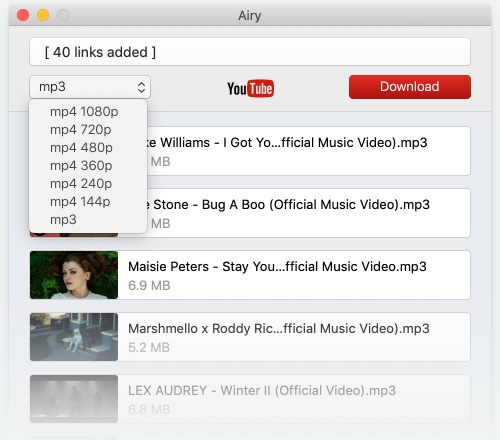
YouTube is the most popular video hosting website that comes as a first choice when you want to watch some interesting video online. But often YouTube videos are removed or replaced for various reasons.
If you want to have instant access to some video even if there is no Internet connection or video was removed, use Airy for downloading and saving MP3 sound of the YouTube video. In this How To we'll describe Airy as a YouTube to MP3 converter Mac.

Download Airy and install it on your Mac Airy can be downloaded from this page and the installation process is typical for Mac apps.

Choose YouTube video you want to download. Enter the YouTube address in Airy, choose MP3 in formats list. Click Download.
Browser integration. It is very handy if your Airy is integrated with web browser. Whenever you are on a YouTube page with the desired video just click Airy bookmark and the link will be immediately copied into Airy for further downloading.

Open MP3 The downloaded MP3 sound will be placed in Airy folder in your Downloads. You can simply click Finder button on a file in Airy and the file will be shown.