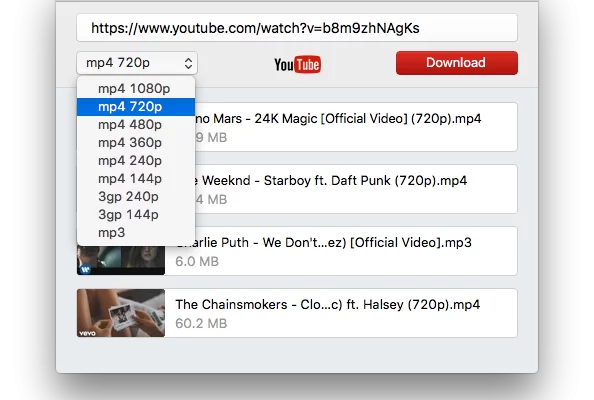★ High graphical fidelity in your downloads
★ Automatic conversion with options
★ Offers a lot of depth, but simple to use
★ Automatic playlist queueing
YouTube 60FPS Downloads Are Easy with Airy
Why choose Airy? It’s simple – with it, you’re almost guaranteed to download YouTube 60FPS. Top-quality downloads in no time short, convenience features – this YouTube movie downloader is a joy to use. It acts as a YouTube to MP4 converter – choose between Ultra HD movies or small, portable files for your pocket devices. Keep reading if you want to find out more.
Download YouTube Videos - 1080p, 60FPS
YouTube hosts videos in various framerates and resolutions. With Airy, you can choose the best. If you so choose, it will ensure that you get the highest quality available – YouTube 60FPS download. No fiddling is required to enhance your viewing experience.
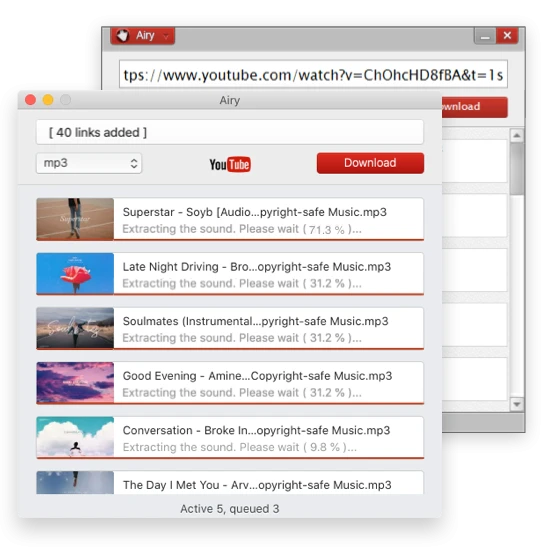
How to Download 60FPS YouTube Videos
1. Install Airy on your Mac.
Get it from the official website.
2. Copy a YouTube link and paste it into the Airy text box.
Information will be displayed, you can also see the availability of a 60FPS version.
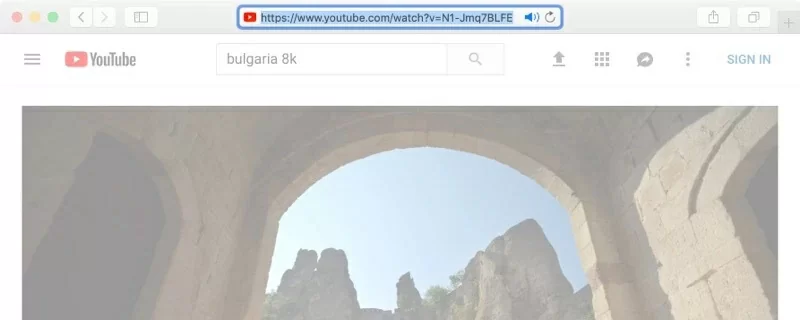
3. Select a quality option that includes 60FPS video.
It’s identifiable by the number 60 that can be seen next to resolution. I.e. “1080p 60”.
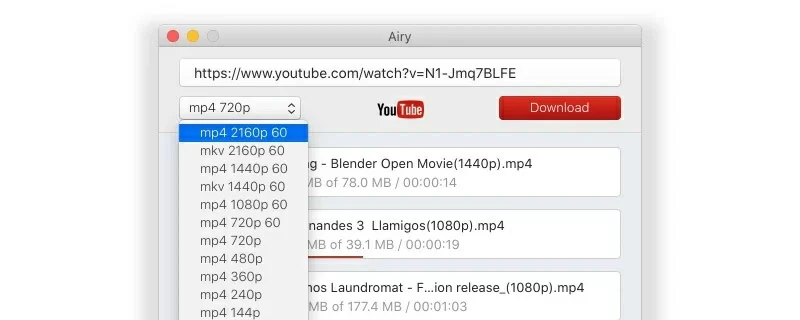
4. Start the download.
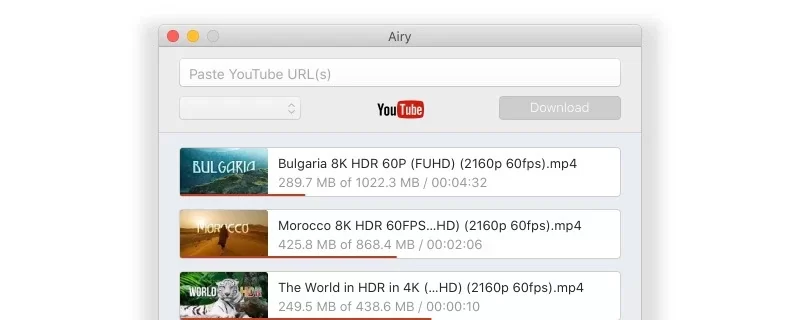
Within minutes, Airy YouTube downloader will provide the requested video file. With Airy, a high-quality video is never far away, being available in just a few clicks.
What is FPS? The Importance of Framerate
Digital video consists of still frames that are shown in quick succession. Their frequency is indicated by the value of “frames per second” (FPS). Different clips can have varying FPS values, but the most common values you can find nowadays are 30 and 60 FPS.
30FPS is satisfactory for most applications. It offers twice-smaller file size, promoting frequent use on online platforms. However, 60FPS can display smoother motion that’s easier on the eyes. It’s just about the highest framerate that the human eye can detect, and it feels more natural.
YouTube Downloading Tips
- A proxy connection can help you download videos that aren’t available in your region.
- YouTube is moving towards the AV01 codec – soon, MP4 files that you get from YouTube may become unplayable in QuickTime.
Frequently Asked Questions
A video can be both 60FPS and 1080p; these attributes are not exclusive. Both framerate and resolution improve video quality at the expense of increasingly large file sizes. So, which one is more important? It’s up to you. Most people prefer to sacrifice higher framerate to save storage space.
It does, but the choice to use it falls on content creators. Even high-resolution clips may be uploaded in 30FPS.
In 60FPS footage, motion is easier to follow. 30FPS is adequate, but may become jarring after a while. Higher FPS doesn’t really matter outside of slow-motion playback, so for everyday use, 60 is pretty much the best you can get.
Airy is the go-to app for 60FPS YouTube clips. It’s as simple as selecting an option. Make sure you choose “1080p 60” when downloading, and Airy will preserve the full framerate of the original video.