Best YouTube to MP3 Converter for Mac
- Download and convert YouTube videos
- Process channels and playlists rapidly
- Use convenient features, such as pausing
- Edit media tags
- Enjoy Airy both on Windows and on Mac

Convert YouTube Video to MP3 on Mac with Minimal Effort
A Playlist-capable MP3 Converter for Mac
The Power of Multithreading
Convert YouTube to MP3 in Batches
Pause and Resume Downloads
Save Entire Channels on Your Mac
Get age-restricted and private videos
Disclaimer
YouTube to MP3 Converter Alternatives
Free YouTube to MP3 Converter for Mac
YTD Video Downloader
YTD prides itself on being one of the most downloaded media converters on the internet. However, this is all well deserved when you start looking into it. It comes with a robust interface that’s easy to use, compact features, the ability to download 8K videos, and of course, converting to MP3 or MP4 formats. The PRO comes at a great price and the installation process is a breeze. What more can you want from a converter?
Pros:
- Downloads, converts, and plays videos right out of the box
- The Pro version is cheap
Cons:
- Converting is only available to PRO users
- The built-in player has basic playback functionality
Any Video Converter
Don’t let the name fool you as this is not just any video converter. Not only does it come with a very aesthetically pleasing interface, but it’s also highly functional and intuitive. The conversion feature comes with a lot of inputs and outputs and can even customize files for specific devices such as PS5, iPads, Xbox One, and more. It can also burn them directly to a CD or DVD and due to the codec used, it will never lose any quality.
Pros:
- Simple to use interface
- Productivity focused
- Lossless quality
Cons:
- Might ask you to install additional third-party software during installation which is not mandatory for this app.
VideoHunter
VideoHunter makes it so easy to download and convert all of your favorite videos, no matter the platform. Whether it's Instagram, Facebook, Vimeo, YouTube, or any main website that has video content, rest assured because VideoHunter can do it all. The installation process is easier than ever and you can even download entire playlists. The main drawback of this application however is that you can find all of the important features under the PRO version.
Pros:
- Can download YouTube playlists
- Extremely fast and reliable
- Clean UI
Cons:
- PRO version contains all the best features
Apps
iTubeGo
iTubeGo is one of the simplest apps you can use to convert files. The app also functions as a great organizer for your playlist, adding the ability to tag files and add all the desired information about them. All of your MP3s will be downloaded rapidly and with the PRO version, you can do even more than before.
Online converter
Y2Mate
You can use Y2Mate to convert files directly online. Simply put the URL of the YouTube video you want, click on the start button and select the desired output. It’s simple as that when you use Y2Mate. Even though the options are limited, this is a great alternative to apps and gets the job done quickly.
Browser extension
Firefox Add-on Downloader
With this add-on, you are a few clicks away from downloading videos from the internet automatically. It supports a vast array of websites and can download videos directly from the source, meaning faster download rates. While the browser support is limited, you can still enjoy it on Firefox. Unfortunately, it also requires you to download a separate application on your computer which breaks the purpose a little bit.
All in all, all of these alternatives pale in compression with Airy, who also comes with browser integration for those looking for a speedy process. Trustable and reliable, the simple interface allows you to download files even quicker than before, and the best feature yet is the ability to pause and resume downloads on the go.
Why should you choose Airy?
Perhaps the best choice for an application that converts YouTube videos to MP3 is Airy. This powerful all-in-one tool outshines the competition and allows users to download videos and playlists and convert them fast. It even comes with a browser extension that makes it even easier to download your desired content. It won’t ever chug down internet bandwidth because you can limit that and pause the downloads whenever you desire. The PRO version is definitely worth purchasing to enhance your experience and use it forever.
What formats does Airy support?
You won’t be missing any format when trying out Airy as it supports MP4, FLV, FLAC, and WMV. All of these are converted without losing any quality due to the great codec behind Airy that makes sure not to compress them more than is needed.
How to convert YouTube video to MP3 on Mac
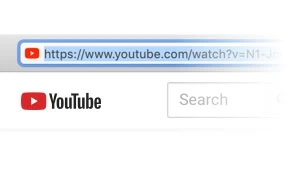
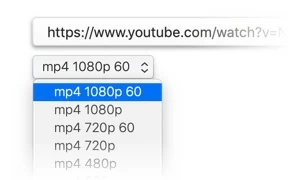
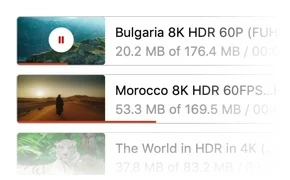
Questions and Answers
When looking for free YouTube converters, you’re mostly limited to online services. Not only are they slow, but they also offer limited reliability and security. For your safety’s sake, we’ve found some relatively safe converter websites:
- FLVTO
- Savefrom.net
- keepv.id
Submit your email address to get link for quick download and get started!
What others say about Airy